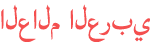Duration 12:4
COVID-19 Vaccination Booking in Sehhaty (صحتي) | ویکسین بکنگ | Saudi Arabia | Urdu/Hindi | SoloTravelar 미국
Published 17 Mar 2021
Registration for taking the COVID-19 vaccine is available for all citizens and residents through the “Sehhaty” App. Available on Google Play and App Store In our previous video, we explained the whole process to Install and get registered for the COVID-19 Vaccine through the Sehhaty app. In this video, we will explain how to book for the COVID-19 Vaccine i.e. • How to answer the simple questions. • How to select the nearest available vaccination center. • How to select the date and time for taking the vaccine. After receiving the confirmation message for eligibility • Open and login to the Sehhaty app using your valid Iqama/National Id and password. • Click the COVID-19 Vaccine button. • Select the option i.e. Me for yourself and Dependents if you are booking for your family • If your status is showing Eligible then you can Click on The “Book/View Appointment” button • Read the provided guidelines. • Click on the “Book COVID-19 vaccine appointment” button Just answer a few simple questions. • Based on your health condition choose the suitable answer. • In my case I will click on “NO” • Based on your health condition choose the suitable answer. • In my case I will click on “NO” • Based on your health condition choose the suitable answer. • In my case I will click on “NO” • Based on your health condition choose the suitable answer. • In my case I will click on “NO” • Based on your health condition choose the suitable answer. • In my case I will click on “NO” and click on the Next button. • It is recommended to choose the nearest available Vaccination Center. • There is a chance that you get the error There are No dates available right now. • Try again and you will find the date. There is a possibility that there are no time slots available. • So try selecting another date. • Upon date selection the application will show all the available time slots for that day. • Select the time of your convenience from the available time slots for the day. • Click on the “Confirm” button to confirm the Date and Time selection for the COVID-19 vaccine. • Now you will receive a confirmation message on your registered mobile number and on the Sehhaty app screen. • After closing the confirmation screen review the Dose Appointment information. • You will receive the confirmation message along with the selected date/time and the vaccination center location link. • You can review/cancel your vaccination booking at any time by clicking on the view appointment. • And you can see the Doses appointments i.e. appointment detail for the 1st and the 2nd dose. COVID-19 Vaccine Booking in Sehhaty (صحتي)| ویکسین بکنگ | Saudi Arabia | Urdu/Hindi | SoloTravelar ------------------------------------------------------------------------------------------------------------------------------------------------ Sehhaty-صحتي| How to Register | COVID Vaccination | رجسڑیشن | صحتي ایپ | ویکسین |SoloTravelar | Urdu Part 1: /watch/ralevarToloS=lennahc_ba&Md1Ew8RP9duPe #Sehhatyصحتي #Covid19VaccinationUrdu #SaudiArabia #booking #solotravelar #bookingvaccinationcovid19 #Sehhatyصحتي #Vaccine ویکسین# #رجسڑیشن# #registration #sehhatyapplication #sehhatyvaccine #vaccineappointment #vaccineregistration #urdu #hindi #covid19 #covid19vaccination #vaccination #MOHKSA #Sehaty #Sehhaty #Coronavaccine #Coronavaccine #vision2030 #WHO #travelpassportksa #trevalvaccinepassport #travelcovidvaccinepassport #saudiarabia #ksa
Category
Show more
Comments - 435