Duration 8:18
How to use USB drives with an iPad/iPhone
Published 28 Sep 2019
USB flash drives, USB card readers and USB hard drives can now be used with your iPad or iPhone using a Lightning to USB 3 adapter in iOS 13 and iPadOS. 👉 Using an iPad with USB-C? (iPad Pro, iPad Air 4) - /watch/QsGzqbVzrpWzz 🎼 More info on connecting USB devices - http://studiolivetoday.com/usb ⚡ Check out the Lightning to USB 3 adapter here: US: https://amzn.to/2IgxWqW CA: https://amzn.to/2Zfs6LE UK: https://amzn.to/2D8lt4k DE: https://amzn.to/2v2jBW8 IT: https://amzn.to/2D9n75N ES: https://amzn.to/2Ua1iZf ⏰ Time Stamps: 00:00 USB Drive support in iOS 13+ 00:43 Compatibility 01:19 Lightning to USB adapters 01:54 "Too Much Power" issue 02:36 Plugging in to power 03:27 Portable battery power 04:40 Powered USB hub 06:49 Using hard drives 07:20 iPad Pro/Air 4 with USB-C ✔️ Support the channel: Patreon: http://patreon.com/petejohns One-off Donation: http://paypal.me/petejohns Merch: http://studiolivetoday.com/merch Gear: http://studiolivetoday.com/gear 🔔 Subscribe for daily videos about mobile and home recording: /c/PeteJohnsMusic 🎞️ Other related videos: How to use iOS 13 and iPadOS on iPhone and iPad - /playlist/PLc8Xg_23Wa547ZudD55ihwYAupJ-1C0Im iPadOS 13.1 - 5 best features for music creators - /watch/kI4cCjbGYaPGc How to connect USB devices to your iPhone/iPad - /watch/sU9TKbgYAIFYT How to use USB flash drives with an iPhone in iOS 13 - /watch/QM-WkyumUZUmW How to set up a mobile studio - best budget gear for iPhone/iPad - /watch/gWhOWitsY2WsO Best powered USB hubs for iPhone/iPad - /watch/EiYv_Vuy6zayv 🔉 Recommended Gear: Studio Live Today Gear Guide - http://studiolivetoday.com/gear Note - Links provided in this video description may be affiliate links, meaning that if you choose to purchase products using these links, a small commission may be paid to me for referring you. 🛒 Merchandise: Studio Live Today T-shirts, hoodies and mugs - http://studiolivetoday.com/merch 📢 Resources: StreamYard - live streaming app - http://studiolivetoday.com/streamyard Canva - simple online design - http://studiolivetoday.com/canva DistroKid - release you music online - http://studiolivetoday.com/distrokid TransferWise - manage foreign money transfers - http://studiolivetoday.com/transferwise TubeBuddy - improve your YouTube videos - http://studiolivetoday.com/tubebuddy MasterClass - learn music from the best - http://studiolivetoday.com/masterclass Hover - easy, affordable domain names - http://studiolivetoday.com/hover ✉️ Connect with me: Email: pete@studiolivetoday.com Mailing List: http://studiolivetoday.com/email Twitter: http://twitter.com/StudioLiveToday Facebook: http://fb.me/PeteJohnsMusic Instagram: https://www.instagram.com/petejohns/ Soundcloud: https://soundcloud.com/PeteJohns LinkedIn: https://www.linkedin.com/in/pete-johns-2ba5234 Music: http://sng.to/pete-johns
Category
Show more
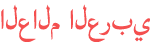



















This and the video where you compared the 2 variants of the adapter answered all my questions. 👌🏼👍🏼🤚🏼
Keep up the good work✊🏼 4
Thank you so much for this, 13
Good work. 2
Please tell me:
- the charging cable supplied with latest iPad Air4 (2020) has what type of USB on either end of cable,
- if it is USB-C on both ends, then can this cable work with a microphone having USB-C Port.
Thanks, pls do reply
Dilip ... 10
I have an OTG of Type C cable so I thought this might of worked on what I tried. What I did was use a type C female to light-ning male adapter to my OTG in order to connected to my Ipad Pro and that didn't work. Nothing came up. I was wondering what happened even though I was on IOS 13. I looked up on youtube and this video was on top and decided to watch to see what went wrong.
But wow i learned a lot. I didnt knew that you needed an official apple device in order to use flashdrive. I'm new with Apple and wanted to type on my IPad Pro 7th generation! Thank you again! Will go and buy that 😁 ... 2
I’m definitely subscribing right now
Woooo that made me really happy! 1
(Our printer is kinda old that its not compatible for airprint) 9
Just look for time 2 iExpand on Amazon or whatever. It doesn’t need any additional adapter to work either. There are others, but the Time2 iExpand size is dependent on your choice of micro SD card. ... 2
(1) The external hdd/ssd is using exFAT file system
(2) The exFAT allocation unit size need to be 1024KB or smaller, Windows10 default allocation unit size for exFAT is 128KB when formatting disk
Ipados14 will not detect exFAT with 2048KB or above allocation unit size, as of the time I've added this comment :) ... 16
⚡ Check out the Lightning to USB 3 adapter here:
US:
CA:
UK:
DE:
IT:
ES: ... 5
I would like to know if they’re worth it or not! Thank you 💕 1
Lol! Can't even power a USB thumb drive xD 18
One question - running iOS 13.3.1 but have never seen a desktop like yours on my iPad mini.
Looks like the Finder on my MacPro!
How do you get that view?
Thanks! …John 1
Merci beaucoup Monsieur Pete Johns !
Suresh/France 1
Cheers ... 1
or Tendak that I’ve seen in your other videos. 1